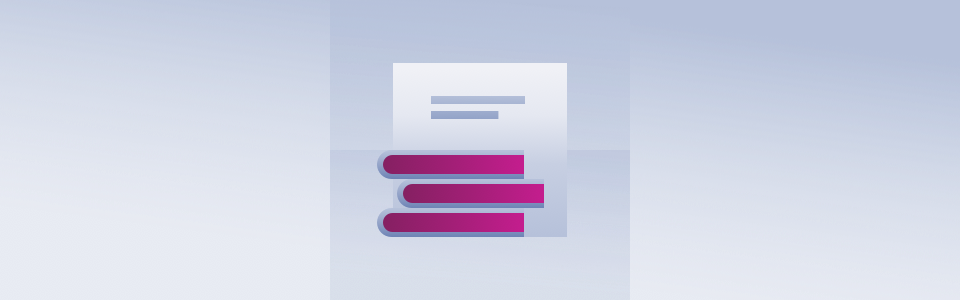Security Insights from Drupal HackCamp 2018: A Developer's Perspective
Security Insights from Drupal HackCamp 2018: A Developer's Perspective
After attending Drupal HackCamp 2018 in Bucharest, an event focused on security with international speakers, I gained valuable insights about web security that I'd like to share. The conference reinforced that security isn't just a backend concern - it requires vigilance from all developers across the technology stack.
SQL Injection Prevention
One of the most critical security vulnerabilities in web applications is SQL injection. Consider this vulnerable query:
// UNSAFE: Direct variable interpolation in SQL query
$result = db_query("SELECT n.title FROM {node} n WHERE n.type = '$type'");This code is susceptible to SQL injection attacks. A malicious user could inject a UNION query like:
story' UNION SELECT s.sid, s.sid FROM {sessions} s WHERE s.uid = 1 --This injection could expose sensitive data, including administrative session information. Here's how to write secure queries instead:
// SAFE: Using parameterized queries with proper escaping
$result = db_query("SELECT n.nid FROM {node} n WHERE n.nid > :nid",
array(':nid' => $nid)
);
// Alternative using the Database API
$query = db_select('node', 'n')
->fields('n', array('nid'))
->condition('n.nid', $nid, '>')
->execute();Output Sanitization
JavaScript Security
To prevent XSS attacks in JavaScript, always sanitize data before inserting it into the DOM:
// SAFE: Sanitize text before DOM insertion
var safeText = Drupal.checkPlain(userProvidedText);
element.innerHTML = safeText;Translation Security
Drupal's translation system provides multiple placeholder types for different security contexts:
// Different placeholder types for different security needs
$text = t('Welcome @user to %site_name. Visit :link', array(
'@user' => $username, // Plain text replacement
'%site_name' => $siteName, // Text wrapped in <em> tags
':link' => $url, // URL for href attributes
));String Sanitization Methods
Drupal provides several methods for securing output:
// Escape HTML special characters
$safeText = Html::escape($userInput);
// Format strings with placeholders safely
use Drupal\Component\Render\FormattableMarkup;
$safeMarkup = new FormattableMarkup($pattern, $arguments);
// Filter HTML to prevent XSS
$safeHtml = Xss::filter($userGeneratedHtml);Security Best Practices
1. Regular Updates
- Subscribe to security announcements via email/RSS/Twitter
- Keep Drupal core and contributed modules updated
- Implement automated update notifications
2. Development Environment Security
// Check if we're in a production environment
if (getenv('ENVIRONMENT') === 'production') {
// Disable development modules
module_disable(array('devel', 'simpletest'));
// Remove Composer dev dependencies
shell_exec('composer install --no-dev');
}3. Testing Module Security
// Only enable testing modules in development
if (!drupal_is_cli() && !in_array('testing', variable_get('enabled_modules', array()))) {
module_disable(array('simpletest'));
}The conference reinforced that security is a shared responsibility requiring constant vigilance and updated knowledge. By implementing these practices consistently, we can create more secure Drupal applications that better protect our users and their data.
Remember: Security is not a one-time implementation but an ongoing process requiring regular audits, updates, and improvements to stay ahead of emerging threats.