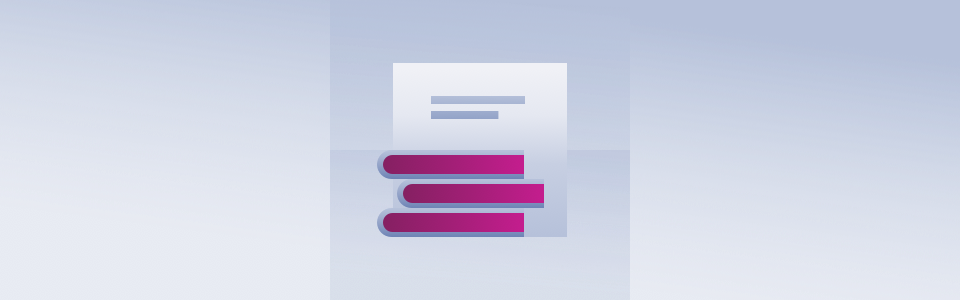
Running Drupal 8 on Pivotal Cloud Foundry
This tutorial will help you run Drupal 8 on Pivotal Cloud Foundry (PCF). PCF is a tool to help you run continuous integration on your own private cloud. With PCF you can easily spin off new development environments and new projects through the use of a powerful GUI.
This is an example of Drupal 8 application which can be run on Pivotal Cloud Foundry using the PHP Build Pack. Drupal installation is based on Composer template for Drupal projects Official buildpack documentation can be found at http://docs.cloudfoundry.org/buildpacks/php/index.html
PCF TEMPLATE FOR DRUPAL 8
The first step will be to clone our template for a Drupal 8 application with Composer from the following url: https://github.com/softescu/pcf-drupal-8

git clone git@github.com:softescu/pcf-drupal-8.git pcf-drupal-8
The template has the following directories:
- .bp-config contains PHP and Httpd configuration
- .extensions contains non-core extensions (MySQL and Drush)
- drush this folder is required for Drush extension installation
- htdocs this folder will be Web Directory for the application, contains: custom modules, custom themes, custom profiles, etc.
- mysql this folder is required for MySQL extension installation
- scripts contains an autoloadable class for composer
TEMPLATE FEATURES
At the time of writing this blog post, the PCF Drupal 8 template delivers the following features:
- PHP Version 7.0.26
- Drush Version 8.1.15
- MySQL Client Version 5.7.20
- Drupal Version 8.4.3
- Drupal Simple OAuth Version 3.0
- Drupal s3fs Version ^3.0@alpha
- Use of S3 bucket for files storage
- OAuth installed in Drupal
PHP Extensions and Modules:
- OP Cache
- Gzip output
- MySQLnd (MySQL Native Driver)
- MySQLi (MySQL Improved Extension)
- PDO
- PDO_MYSQL (MySQL Functions)
- Session
- cURL
- MbString (Multibyte String)
- ImageMagick (Image Processing)
HOW TO DEPLOY DRUPAL 8 TO PCF?
This tutorial assumes that you already have Pivotal Cloud Foundry installed and running. The first step will be to clone our template for a Drupal 8 application with Composer with:
git clone git@github.com:softescu/pcf-drupal-8.git pcf-drupal-8
You need to create a MySQL service instance in PCF.
cf create-service p-mysql <plan name> drupal-8-pcf-db
Push it to CloudFoundry.
cf push
CONFIGURE DRUPAL 8
Once the “cf push” command has finished, your repo is pushed to your target PCF application. Drupal dependencies are automatically installed with Composer.
More about how composer dependencies are managed inside PCF linux container you can see here.
Drupal will be installed inside your web directory htdocs. Contrib Modules (packages of type drupal-module) will be placed in htdocs/modules/contrib/. Contrib Theme (packages of type drupal-theme) will be placed in htdocs/themes/contrib/. Contrib Profiles (packages of type drupal-profile) will be placed in htdocs/profiles/contrib/. The htdocs/sites/default/files directory is automatically created.
Once the initial push has been finished, you should continue and finish to install Drupal by accessing your application domain name and follow the D8 installation wizard.
CONFIGURE SIMPLE OAUTH
Our template already contains the modules necessary to run OAuth with D8.
Go to /admin/config/people/simple_oauth and save the path to your keys. Keys are generated automatically to this location /home/vcap/app/cert by the oauth extension .extensions/oauth
You can read more info how to configure Simple OAuth.
CONFIGURE DRUPAL FILE SYSTEM WITH S3
File system must be stored to Amazon Simple Cloud Storage Service (S3). Applications running on Cloud Foundry should not write files to the local file system for the following reason:
Local file system storage is short-lived. When an application instance crashes or stops, the resources assigned to that instance are reclaimed by the platform including any local disk changes made since the app started. When the instance is restarted, the application will start with a new disk image. Although your application can write local files while it is running, the files will disappear after the application restarts.
Drupal S3 File System (s3fs) provides an additional file system to your drupal site, which stores files in Amazon's Simple Storage Service (S3) or any other S3-compatible storage service.
To configure Drupal s3fs module the following details about AWS S3 Service are required:
- Amazon Web Service Access Key
- Amazon Web Service Secret Key
- S3 Bucket Name
- S3 Region
Setup steps:
- Setup your credentials in the Drupal configuration page for the s3fs module
/admin/config/media/s3fs - Configure the Drupal File System destination in the File System configuration page
/admin/config/media/file-systemby choosing the “Amazon Simple Storage Service” option.
CONFIGURE DRUPAL DATABASE FOR PCF MYSQL SERVICE
Cloud Foundry adds connection details to the VCAP_SERVICES environment variable when you restart your application, after binding a service instance to your application. The results are returned as a JSON document that contains an object for each service for which one or more instances are bound to the application.
Database credentials can be readed by parsing JSON Object stored in VCAP_SERVICES environment variable.
Example:
$services = getenv("VCAP_SERVICES");
$services_json = json_decode($services,true);
$mysql_config = $services_json["p-mysql"][0]["credentials"];
To connect your Drupal 8 application, we’ve already done the settings in settings.php.
ADVANCED OPTIONS FOR THE PCF DRUPAL 8 TEMPLATE
CUSTOMIZE APPLICATION ATTRIBUTES
The template offers several options to customize your application with the manifest Configuration file: manifest.yml
nameattribute to specify name for your app instancebuildpackattribute to specify Github URL for PHP buildpackdisk_quotaattribute to specify the disk space for your app instancememoryattribute to specify the memory limit for your app instanceservicesattribute to specify the services list for your app instance
ADDING EXTENSION FOR PHP BUILDPACK
In CloudFoundry an extensions is a set of Python methods that will get called during the staging process and will install precompiled packages. To create an extension, simply create a folder in the .extensions folder.
The name of the folder will be the name of the extension. Inside the newly created folder, create a file called extension.py. That file will contain your code. Inside that file, put your extension methods and any additional required code.
The following extensions already exist in our template file.
.extensions/drushinstall and configure Drush inside cflinuxfs2 Linux container.extensions/mysqlinstall MySQL Client inside cflinuxfs2 Linux container.extensions/oauthinstall key pairs required for the Simple OAuth Drupal module
ADVANCED PHP BUILDPACK CONFIGURATIONS
Pivotal Cloud Foundry (PCF) documentation at PHP Buildpack Configuration can be read here. The buildpack overrides the default options.json file with any configuration it finds in the .bp-config/options.json file of your application.
The buildpack will add any .bp-config/php/fpm.d files it finds in the application to the PHP-FPM configuration. This can be used to change any value which is acceptable to php-fpm.ini
The buildpack will add any .bp-config/php/php.ini.d/<file>.ini files it finds in the application to the PHP configuration. For example, this can be used to enable PHP or ZEND extensions
PHP CONFIGURATION FOR DRUPAL 8
A list of available PHP versions, extensions and modules can be found here.
By default, our Drupal 8 template contains in .bp-config/options.json the following options:
- PHP Version: 7.0.26
- PHP Extensions: bz2, curl, dba, gd, imagick, imap, mbstring, mysqli, opcache, openssl, pdo, pdo_mysql, pdo_odbc, sockets, xsl, zip, zlib
- PHP Modules: pear, fpm, cli
PHP Opcache configuration
PHP Opcache configuration with recommended php.ini settings was added here: .bp-config/php/php.ini.d/extra.ini
[opcache] opcache.enable=1 opcache.memory_consumption=128 opcache.interned_strings_buffer=8 opcache.max_accelerated_files=4000 opcache.revalidate_freq=60 opcache.fast_shutdown=1 opcache.enable_cli=1
PHP FastCGI configuration
PHP-FPM pool configuration settings are here: .bp-config/php/fpm.d/extra.conf
The list of global php-fpm.conf directives can be found here.
That’s it! Leave us a comment on any issue that you find!


