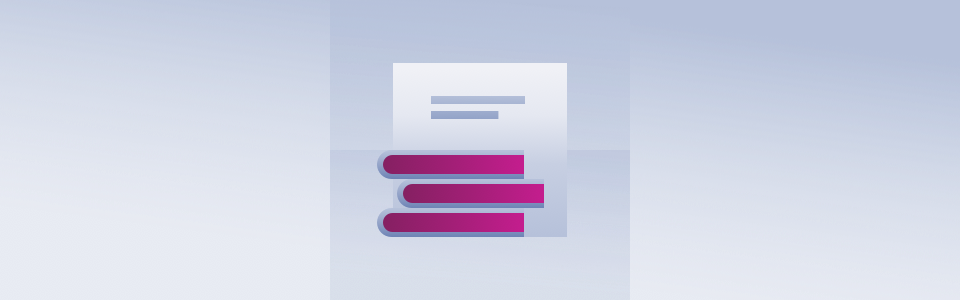Wie man Absätze von Drupal 7 zu Drupal 8 migriert
Wie man Absätze von Drupal 7 zu Drupal 8 migriert
Vor einigen Tagen stießen wir auf eine spannende Herausforderung: die Migration von Absätzen von einer Drupal 7 Plattform zu Drupal 8. Während wir nach der richtigen Lösung suchten, durchkämmten wir das Web, fanden aber nichts, was perfekt zu unseren Bedürfnissen passte. Als Ergebnis haben unsere Backend-Entwickler eine maßgeschneiderte Lösung erstellt. Ein besonderer Dank geht an mtech-llc.com und Ada Hernández, deren Arbeit an der Feldsammlungsmigration diese Lösung inspiriert hat.
Während Adas ursprünglicher Artikel die Migration von Feldsammlungen beschreibt, haben wir den Ansatz für die Migration von Absätzen angepasst. Ihre Erkenntnisse erwiesen sich als unschätzbar für unseren Prozess.
Bevor Sie fortfahren, stellen Sie sicher, dass Sie haben:
1. Eine funktionierende Drupal 8 Installation
2. Die folgenden Module installiert:
- migrate_drupal
- migrate_plus
- migrate_tools
- migrate_drupal_ui
Alternativ können Sie diese als Abhängigkeiten zu Ihrem benutzerdefinierten Modul hinzufügen.
Nach der Installation der erforderlichen Module, erstellen Sie einen Absatz mit dem Bündel "Kontakt", der diese Felder enthält:
- Text plain (Maschinenname: field_name)
- Email (Maschinenname: field_email)
- Nummer (Integer) (Maschinenname: field_phone)
Dann erstellen Sie einen Inhaltstyp namens Organisation (Maschinenname: organisation) mit:
- Standard Body-Feld
- Feld Absatztyp (Maschinenname: field_contact)
Dieses Verfahren ist komplex und erfordert sorgfältige Aufmerksamkeit für Details. Wenn während eines Schrittes Fehler auftreten, müssen Sie möglicherweise von vorne beginnen. Bitte lesen Sie jeden Schritt gründlich durch, bevor Sie fortfahren.
1. Datenbankverbindung in settings.php angeben
Fügen Sie die zweite Verbindung zu Drupal 7 in Ihrer settings.php Datei hinzu. In diesem Beispiel lautet der Name der Datenbank "drupal_7_56":
$databases['migrate']['default'] = array(
'database' => 'drupal_7_56',
'username' => 'root',
'password' => '',
'prefix' => '',
'host' => '127.0.0.1',
'port' => '33067',
'namespace' => 'Drupal\\Core\\Database\\Driver\\mysql',
'driver' => 'mysql',
);2. Ein benutzerdefiniertes Modul erstellen
Erstellen Sie ein benutzerdefiniertes Modul mit dem Maschinennamen "custom".
3. YML Vorlagen erstellen
Platzieren Sie die folgenden YML Vorlagen im Ordner config/install:
Zuerst erstellen Sie die Absatz-Migrationsvorlage (Dateiname: migrate_plus.migration.d7_paragraph_contact.yml):
langcode: en
status: true
dependencies: {}
id: d7_paragraph_contact
class: null
field_plugin_method: null
cck_plugin_method: null
migration_tags:
- 'Drupal 7'
migration_group: migrate_drupal_7
label: Contacts
source:
plugin: d7_paragraph_item
key: migrate
field_name: field_contact
process:
field_name:
plugin: iterator
source: field_name
process:
value: value
revision_id: revision_id
field_email:
plugin: iterator
source: field_email
process:
value: email
revision_id: revision_id
field_phone:
plugin: iterator
source: field_phone
process:
value: value
revision_id: revision_id
destination:
plugin: 'entity_reference_revisions:paragraph'
default_bundle: contact
migration_dependencies:
required: {}
optional: {}Dann erstellen Sie die Node-Migrationsvorlage (Dateiname: migrate_plus.migration.d7_node_organization.yml):
langcode: en
status: true
dependencies: {}
id: d7_node_organization
class: null
field_plugin_method: null
cck_plugin_method: null
migration_tags:
- 'Drupal 7'
- Content
migration_group: migrate_drupal_7
label: 'Nodes (Organization)'
source:
plugin: d7_node
node_type: organization
process:
nid: nid
vid: vid
langcode:
plugin: default_value
source: language
default_value: und
title: title
uid: node_uid
status: status
created: created
changed: changed
promote: promote
sticky: sticky
revision_uid: revision_uid
revision_log: log
revision_timestamp: timestamp
body:
plugin: iterator
source: body
process:
value: value
format:
- plugin: static_map
bypass: true
source: format
map:
- null
- plugin: skip_on_empty
method: process
- plugin: migration
migration:
- d6_filter_format
- d7_filter_format
source: format
field_contact:
- plugin: skip_on_empty
method: process
source: field_contact
- plugin: migration_lookup
migration: d7_paragraph_contact
no_stub: true
- plugin: iterator
process:
target_id: '0'
target_revision_id: '1'
destination:
plugin: 'entity:node'
default_bundle: organization
migration_dependencies:
required: {}
optional: {}4. Erstellen Sie die Source Plugin Klasse
Erstellen Sie eine Datei namens ContactParagraph.php im Verzeichnis /src/Plugin/migrate/source:
<?php
namespace Drupal\mparagraf\Plugin\migrate\source;
use Drupal\migrate\Row;
use Drupal\migrate_drupal\Plugin\migrate\source\d7\FieldableEntity;
/**
* D7_paragraph_item source.
*
* @MigrateSource(
* id = "d7_paragraph_item"
* )
*/
class ContactParagraph extends FieldableEntity {
/**
* {@inheritdoc}
*/
public function query() {
// Select node in its last revision.
$query = $this->select('paragraphs_item', 'fci')
->fields('fci', [
'item_id',
'field_name',
'revision_id',
]);
if (isset($this->configuration['field_name'])) {
$query->innerJoin('field_data_' . $this->configuration['field_name'], 'fd', 'fd.' . $this->configuration['field_name'] . '_value = fci.item_id');
$query->fields('fd', [
'entity_type',
'bundle',
'entity_id',
$this->configuration['field_name'] . '_revision_id',
]);
$query->condition('fci.field_name', $this->configuration['field_name']);
}
return $query;
}
/**
* {@inheritdoc}
*/
public function prepareRow(Row $row) {
// If field specified, get field revision ID so there aren't issues mapping.
if (isset($this->configuration['field_name'])) {
$row->setSourceProperty('revision_id', $row->getSourceProperty($this->configuration['field_name'] . '_revision_id'));
}
// Get field API field values.
foreach (array_keys($this->getFields('paragraphs_item', 'contact')) as $field) {
$item_id = $row->getSourceProperty('item_id');
$revision_id = $row->getSourceProperty('revision_id');
$row->setSourceProperty($field, $this->getFieldValues('paragraphs_item', $field, $item_id, $revision_id));
}
return parent::prepareRow($row);
}
/**
* {@inheritdoc}
*/
public function fields() {
$fields = [
'item_id' => $this->t('Item ID'),
'revision_id' => $this->t('Revision ID'),
'field_name' => $this->t('Name of field'),
];
return $fields;
}
/**
* {@inheritdoc}
*/
public function getIds() {
$ids['item_id']['type'] = 'integer';
$ids['item_id']['alias'] = 'fci';
return $ids;
}
}5. Implementieren Sie den Migrations-Hook
Fügen Sie den folgenden Code zur .module Datei Ihres Moduls hinzu:
<?php
use Drupal\migrate\Plugin\MigrationInterface;
use Drupal\migrate\Plugin\MigrateSourceInterface;
use Drupal\migrate\Row;
/**
* Implements hook_migrate_MIGRATION_ID_prepare_row().
*/
function custom_migrate_d7_node_organization_prepare_row(Row $row, MigrateSourceInterface $source, MigrationInterface $migration) {
$values = $row->getSourceProperty('field_contact');
$value_new = [];
if ($values) {
foreach ($values as $value) {
$value_new[] = ['item_id' => $value['value']];
}
$row->setSourceProperty('field_contact', $value_new);
}
}6. Letzte Schritte
Sobald Sie alle oben genannten Schritte erfolgreich abgeschlossen haben, können Sie Ihre Migration durchführen und zusehen, wie Ihre Absätze von Drupal 7 zu Drupal 8 übertragen werden. Nehmen Sie sich einen Moment Zeit, um die Ergebnisse zu überprüfen, bevor Sie mit weiteren absatzbezogenen Aufgaben fortfahren.
Denken Sie daran, gründlich in einer Entwicklungsumgebung zu testen, bevor Sie diese Migration auf einer Produktionsseite versuchen.